Read receipts are available in Skype on Android (6.0+), Android tablet, iPhone, iPad, desktop and Web .
What are read receipts in Skype?
Read receipts show you exactly who has read your message in real-time. You'll see a miniature version of your contacts' avatar right underneath the point in the conversation that they've read up to. Select one of the mini avatars to see a full summary of who's read the conversation.
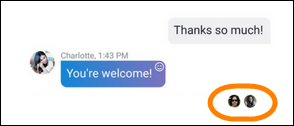
Read receipts are enabled by default and available in one-to-one conversations, or in groups with less than twenty participants.
Why don't I see read receipts?
If you have read receipts enabled and notice some missing, there are a few reasons why you might not see them.
-
You won't see read receipts for any recipeint who has turned them off.
-
If a recipient has their presence status set to invisible, read receipts are automatically turned off until they change their presence status.
-
The recipient may be on a version of skype that doesn't support read receipts.
-
You will not receive a read receipt if the recipient has blocked you.
How to turn read receipts off, or back on again:
-
Select your profile picture .
-
Select Settings .
-
Select Messaging .
-
Toggle Send read receipts off or on .










